download manager by double-clicking on the file address.
You can also right click on an address and choose to copy it, then you can paste it into your browser or download manager.
To stop receiving results you can either click on the 'Stop' button or change the text in the 'search' box.
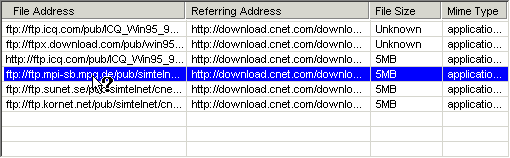
Search results for "ICQ" application
Sending links via email
You can send your friends the links you find via email, by right clicking on the link and choosing the send mail option.